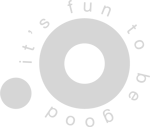You spend a lot of money on your digital marketing, but do you understand which funds are driving what traffic? This is the first step in understanding all of those acronyms like ROI and CPA.
One of the wonderful things about digital marketing is that it’s trackable at a level that traditional marketing can’t typically reach. With thorough review, correct implementation, and continued tracking, you should be able to assign a value to each of your digital channels. This effort will give you a good understanding of your cost per session, and eventually cost per conversion and acquisition.
There are a variety of ways to determine your end cost per acquisition (CPA). In this blog we’ll focus on some beneficial concepts for someone just beginning to decipher their digital channels.
Organic Traffic
- Organic traffic comes from non-paid listings on search engine result pages.
- Common sources: google, yahoo, bing, and duckduckgo
- Paid or unpaid? Though you are not charged for organic traffic, you can still assign this traffic source a price-point in most cases. If you’re paying for someone to handle your SEO, you can assign that cost here. A portion of your blog production and other content creation costs as well as hosting charges can be assigned here as well.
Direct Traffic
- Direct traffic comes from people directly (see what we did there) typing in your URL and traveling to your site.
- Common sources: n/a
- This traffic does not pass go, does not collect $200—it goes directly to your site.
- Paid or unpaid? Direct traffic can’t be tied to one specific price-point because many paid (and some unpaid) branding and marketing efforts contribute to this type of traffic. Also, offline marketing from billboards to business cards to networking referrals can drive direct traffic.
- Pro tip: Using dedicated URLs and/or checkout codes for specific types of offline media can help you track offline factors. QR codes can be helpful as well, but are not ideal for all media types.
- Exception: Links contained in emails can sometimes contribute to direct traffic if they do not contain UTM tracking (we’ll circle back in the Email section).
Social Traffic
- Social traffic is a specific type of referral traffic that comes from widely recognized social media platforms. Google categorizes referral traffic from social platforms into this channel automatically, and you can use UTM tracking to further distinguish between different types of campaigns and efforts across your platforms.
- Common sources: Facebook, Instagram, LinkedIn, Twitter, Pinterest…even Reddit
- Paid or unpaid? Social traffic can be either unpaid or paid. Social ad campaigns would fall into this category as would organic traffic from your non-promoted posts. Any costs associated with creating, managing or distributing content for your social media pages can be tied here, but when evaluating ROI keep in mind that follower growth is also a goal of social media spend.
- Side note: Accurate and active social media listings can also contribute to higher search rankings because they create additional location citations for search engines to confirm your existence and relevance.
- Pro tip: We recommend using tools like Google’s Campaign URL Builder for further insight into how this traffic navigates to your site.
Referral Traffic
- Referral traffic comes from websites other than social media. Think of this as the online equivalent of a person-to-person referral.
- Common sources: directory websites, links established through your content marketing, and other affiliates
- Paid or unpaid? Referral traffic is another mixed bag when it comes to paid and unpaid sources. Directory listings, content partnerships, and influencers are all common sources of referral traffic.
- Pro tip: Did we mention UTM parameters yet?
Email Traffic
- Email traffic comes from your email campaigns but only if you first include UTM parameters in your linking. Remember we told you we’d circle back? Well, now is the time.
- Links contained in an email are not automatically tracked as such, and need UTM tracking in order to be sorted into a channel other than Direct Traffic. UTM parameters can add additional insight into any channel of traffic, but without UTM parameters there is no email traffic channel.
- Common sources: YOU! Or your marketing crew. Okay, that’s not what it will say in Google Analytics—it will be more like ‘MailChimp’ or ‘ConstantContact.’
- Some marketing automation platforms like MailChimp and HubSpot can be set up to automatically add UTM parameters to your email links (once manual action is taken), but others require manual action per-link.
- Paid or unpaid? One way or another, email traffic can always be associated with a cost. That being said, there are still paid and organic email marketing sources. The structure of your email traffic will reflect your unique email marketing strategy and should be measured against costs associated with your email marketing—content creation, distribution platform expenses, etc.
Paid Search Traffic
- Paid search traffic is traffic that comes from your paid search campaigns. I know: duh. The caveat to this – the medium must not equal ‘display’ (again, yay UTMs).
- Common sources: Google, Bing
- Paid or unpaid? You guessed it: it’s paid. Anything spent on your non-display paid campaigns across search networks can be assigned here.
- Pro tip: link your Google Ads and Google Analytics accounts for automatic detailed parameter tracking. Automated UTM parameters can be applied through merge fields in other ads systems as well.
Display Traffic
- Display traffic comes from your paid display campaigns where the medium equals ‘display.’
- Common sources: Google, Bing
- Paid or unpaid? Paid. Anything spent on your paid display campaigns across search networks can be assigned here.
Other Traffic
- Traffic that doesn’t fall under any of the above channels will be filed under Other Traffic.
- Common sources: sources vary and can be established through, you guessed it, UTM parameters.
- This is typically the smallest percentage of traffic (assuming you haven’t set up custom channels). Hopefully, by the time you get this far, you’ve assigned most of your marketing budget. However, if there still seems to be a lot of unassigned funds to match this smallest traffic channel, that’s a good sign that you need to take a closer look at your spending.
How much are you spending on each of your main digital marketing channels?
If you want to establish a cost per session for your website now, you’re all set! All that’s left to do is the math (total spend on the channel/total traffic from the channel). Though not the end-all-be-all of understanding your digital marketing ROI, it’s a good place to start. This should give you a rough idea of your marketing investment for your digital marketing mix.
Keep in mind that nothing happens in a vacuum. Someone who first came to your site through a search might return through a direct visit. People who originally came from a referral and received your remarketing tag might travel back through a display campaign. How can you account for this crossover spending?
Google Analytics is continually developing tools to help better understand multi-channel and even multi-device traffic. We recommend establishing conversions and using the multi-channel conversion tracking in Google Analytics to get insight into how each of your channels drives leads or other significant interactions on your site.