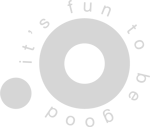Need to get organized? Check this out
Does the mere mention of organizational tools set your heart atwitter? For tool nerds like us, it sure does! We thrive when it comes to coordinating chaos. We conquer tasks with the finesse of a lioness. We dance to the light of a full moon when we’ve found a spot for everything. Same for you? No?
The thing is, organizational tools aren’t just life-savers; they’re game-changers. Despite the initial groans at the thought of squeezing in another item on our seemingly endless to-do list, these tools have a superpower — the ability to turn chaos into order.
In this blog, we share some secrets behind what makes an organizational tool great, including enhanced productivity, streamlined communication, and a less cluttered life. Buckle up cowpokes, and let’s git ‘er done.

Basecamp
Basecamp is the magical software that makes project management a breeze with its comprehensive and user-friendly design. At Outmark®, we love how easy the platform makes communication for our team and clients. We’ve been using Basecamp since its inception. Basecamp has put a lot of energy into building a workspace that helps reduce interruptions and enables deeper, more asynchronous work.
We love having all communications with our team and clients in one place, with Slack-like chat in “Campfires” that are searchable within each active project. There’s even a fun feature called “Boosts” that lets you respond to comments with 16 characters and a large selection of emojis.
You gotta keep it fun, right?
You can ditch the headache-inducing “Where did I put that?” chaos of a scattered multi-app approach to project management with Basecamp’s all-in-one, organized method. Already feel less stressed? We do.
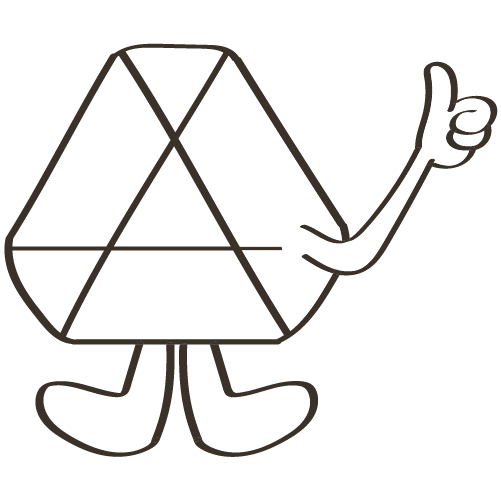
Google Workspace
Are you wondering where to start with Google Workspace? Don’t worry, you’re not alone. With so many different applications, deciding which ones to use can be overwhelming. But with Google’s seamlessly integrated tools, you don’t have to search a million locations for one file. Giddy up.
Google Workspace tools:
- Store your files on Google Drive for easy collaboration
- Write your next big ideas with Google Docs
- Make lists, capture data, and manipulate figures with Google Sheets
- Meet with clients or internal teams with Google Meet
- Create great presentations with Google Slides
One of the biggest advantages of Google Workspace is that it allows team members and clients to work async in documents. This feature reduces meeting times and improves internal communication in remote or hybrid working environments. It’s like having a virtual office where everyone can collaborate on the same project without being in the same physical location. And who doesn’t love that kind of versatility? We certainly do!
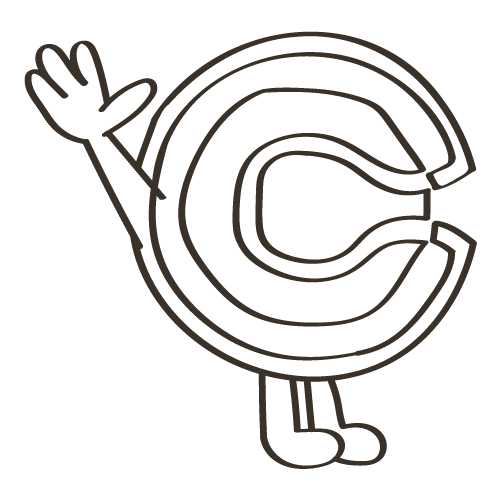
Calendly
At Outmark, we’ve found Calendly to be a great organizational tool for growing your business. If you’re tired of playing phone tag with your prospects, clients, and recruits, Calendly’s scheduling automation can be a game-changer.
All you need to do is add your availability to your website or email and share your Calendly link, and your contacts can book high-value meetings with you hassle-free. It’s like having a personal assistant who never sleeps.
The best part? You can eliminate the back-and-forth with emails and phone calls and just book that time on the spot. Want to see how we’ve integrated Calendly on our contact page? Click here to check it out.
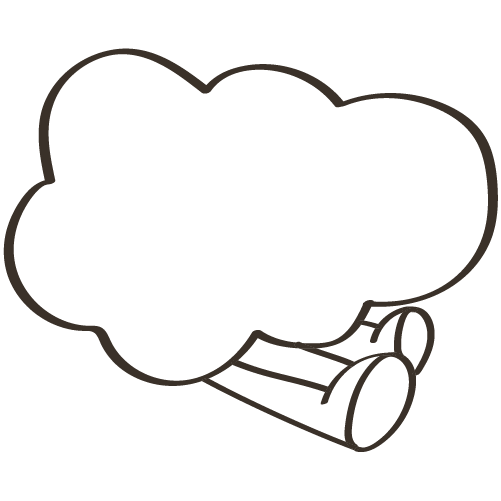
Salesforce
Are you struggling to connect with your customers? Look no further than Salesforce. The cloud-based software aims to assist businesses of all sizes in finding, winning, and retaining customers. Known as the customer company, Salesforce offers a comprehensive suite of products that can help you connect the dots of the buyer journey across sales, customer service, marketing, commerce, and IT.
With Salesforce’s Customer 360 app, you’ll have a shared view of how all these moving parts work together. This means no more frustration from working in silos or having different teams on different wavelengths. With everyone on the same page, you can streamline your business and improve internal communication.
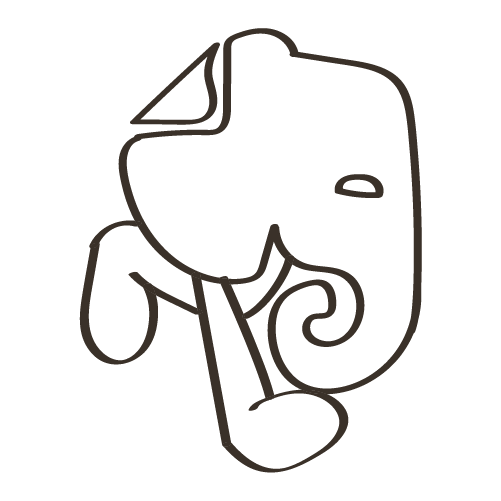
Evernote
Feeling like your brain is a computer with too many tabs open? Don’t restart. Try Evernote.
Gone are the days of using sticky notes and losing them in your pile of paperwork. With Evernote, you can transform how you take notes and plan your projects. Its note-taking feature is so impressive that you can write down all your random thoughts and ideas that pop into your head.
But that’s not all — Evernote has a powerful search and keyword tagging system that will help you find a critical note from three months ago in no time. And the best part? Evernote automatically saves your notes online and syncs to all your devices. Isn’t that amazing? Say goodbye to the chaos and welcome the organized life with Evernote.
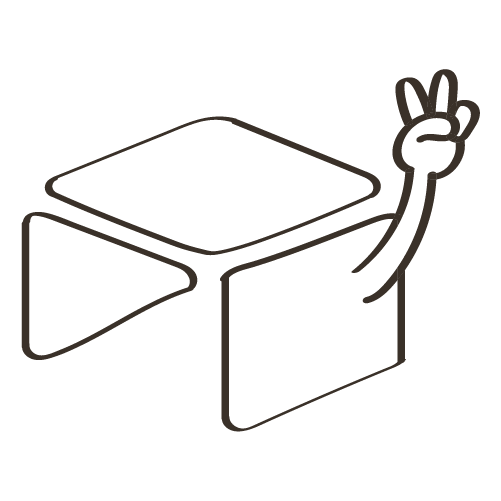
Airtable
Airtable is an amazing platform for teams to streamline their workflow and collaborate more efficiently. Its customizable features make it a great tool for project management, inventory tracking, and more.
Outmark uses Airtable to organize our weekly Scrum workloads and keep track of our schedules and capacity daily. With a free version that includes a wide range of features, it’s worth exploring.
Tools. We got ‘em. We know ‘em. We use ‘em. For more, check out what we do.